2.4. Auto Refresh¶
Screens of Motadata refreshes automatically and gives you updated data about your network. This feature is available at the bottom of the screens and you can configure the time interval for screen refresh. 3 pages that support auto-refresh are:
- Home Screen
- Topology
- Alert stream
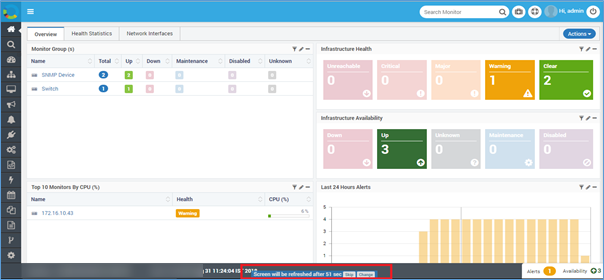
Auto Refresh is available at bottom of the page
How to Use Auto-Refresh
| Skip | To skip auto-refresh until next cycle |
| change | to change auto refresh time |
- Click on the Skip and Motadata will reset the counter without refreshing your screen.
- Click on the Change and Motadata show you a popup to configure the timer.
2.4.1. Configure Auto-Refresh¶
Simply click on the Change button to configure Auto-Refresh. Alternatively, go to Admin > Global Settings and look for Auto Refresh.
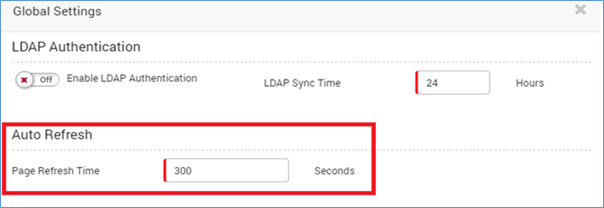
Configure Auto Refresh